How to Link PAN with Aadhaar: The Income Tax (IT) department had last month said PAN (Permanent Account Number) will become “inoperative” if you not linked with Aadhaar. The Finance Minister Nirmala Sitharaman, today extended the deadline to link PAN Card with Aadhaar by June 30. The IT Department also said it is “mandatory” to link PAN with Aadhaar and advised everyone not to ‘miss’ the deadline of June 30, 2020. Those who fail to link their PAN with their Aadhaar number will no longer be able to file their IT returns as their PAN would turn inoperative.
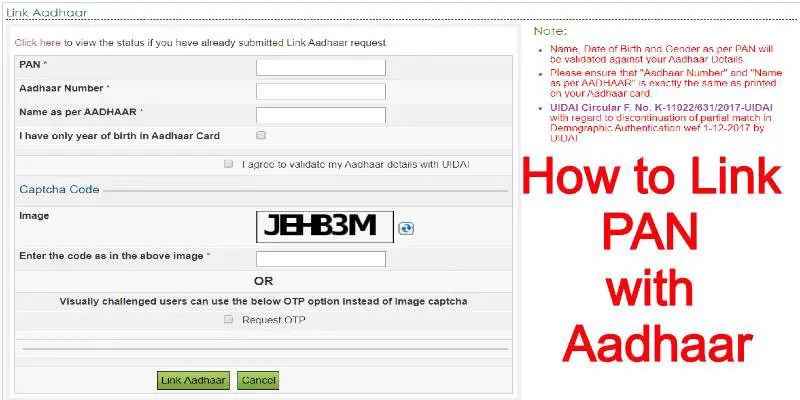
How to Link PAN with Aadhaar Card Online?
Pan Link with Aadhaar: “It is mandatory to link your PAN and Aadhaar before 30, June 2020. You can do it through Biometric Aadhaar authentication & also by visiting the PAN Service centers of NSDL and UTITSL,” the department said in the latest post on social media.
In a video, attached with the message on its Twitter handle @IncomeTaxIndia, it said such a linking is for a “beneficial tomorrow”.
Don’t miss the deadline!
It is mandatory to link your PAN and Aadhaar before 30th June, 2020.
You can do it through Biometric Aadhaar authentication & also by visiting the PAN service centers of NSDL and UTITSL #PANAadhaarLinkingLink: https://t.co/JudH8IqpQb pic.twitter.com/igAfV8vJUi
— Income Tax India (@IncomeTaxIndia) March 16, 2020
Without Login: Linking PAN with Aadhaar
- Visit the official website Link PAN to Aadhaar
- Enter the required details, i.e. your PAN card number, Aadhaar number, Name as per AADHAAR etc
- Enter the “Captcha code”/Request Mobile Number OTP
- Click on “Link Aadhaar” Button
- Aadhaar-PAN linking is completed successfully from UIDAI
With Login: Linking PAN with Aadhaar
- Visit the official portal https://www.incometaxindiaefiling.gov.in/home “login” to your account
- Click on the “Link Aadhaar”
- A pop-up window will display, “link Aadhaar with PAN” will appear on your screen.
- Enter your PAN and Aadhaar Number, Name as per Aadhaar, captcha code and click on “Link now”
Linking PAN with Aadhaar Card by Sending an SMS
If the confirm the details are the same, type a message UIDAI space 12-digit Aadhaar card number space 10-character alphanumeric PAN details and send it to 567678 or 56161.
Example: UIDAI 198765432101 ABCD4321E and send it to 567678 or 56161. After sending the message, you will be received after the PAN-Aadhaar linking is done successfully.
How to check PAN-Aadhaar link Status
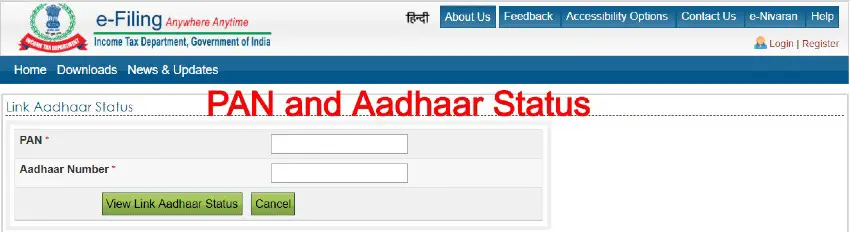
- Visit Income Tax Official website: incometaxindiaefiling.gov.in
- On the left side of the screen – > under the ‘Quick Links section’ Click on “Link Aadhaar”
- You can find the “Click here” button on top of the Link Aadhar page, Click on it
- Enter your “PAN Number” and “Aadhaar Number”
- Click on ‘View Link Aadhaar Status’
- The successful status message displayed as “Your PAN is Liked to Aadhaar Number”
Or
- Simply click on this link “PAN-Aadhaar link Status” Enter PAN and Aadhaar Number Know your Status.
An inoperative PAN is linked with Aadhaar, the further notification clarified that the PAN will become operative and every individual can be all types of financial transactions.
According to income tax laws, if an individual having an inoperative PAN then it would be better not to have a PAN. Further, it would be deemed that he/she has not quoted/furnished/intimated the same wherever it is mandatorily required.
i do not get correct form