Many of you applied for GST number, right? Now, here you are looking for GST application status, before that you need to know how to check GST Application status? Of your GST registration. So, we prepared step by step guide for track GST Application status. In the meantime, you can check the GST registration status using “Application Reference Number” (ARN) on the GST official portal.
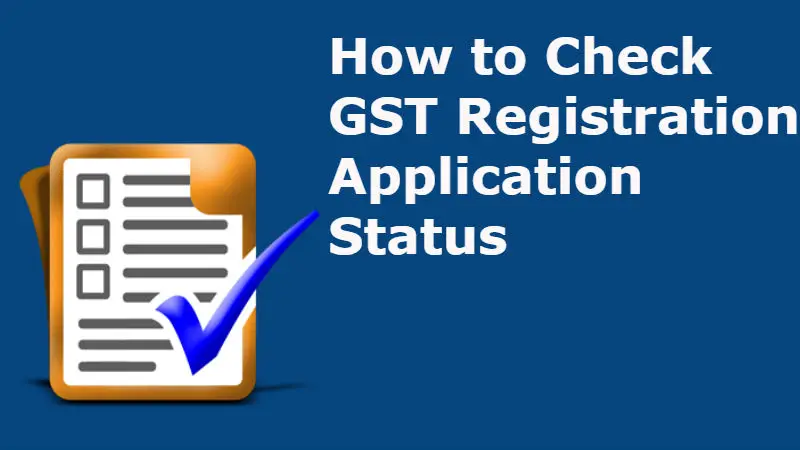
You will receive an email from the GST department once after your application is initiated. However, you will receive an email followed by login credentials in 7 working days if the application is processed successfully. Yet, you need to provide clarification to GST officer by attaching supporting documents.
How to Check GST Registration Status Online?
Check GST Application Status Online at gst.gov.in, We need to know, steps to check GST application Status.
After the GST registration application submitted, the system sends an ARN to your registered email ID. It usually takes about 15 days for the GST officer to process the application. Using this ARN we can check application status for GST Registration online.
Step to know GST Registration Status:
- Go to the www.gst.gov.in
- Go to Services -> Registration -> Click on “Track Application Status”
- Enter your ARN (Application Reference Number) received on registered e-mail id. ARN is a 15 digit number sent on applicant’s email when the application is submitted.
- Application Status will be displayed along with Status Guide.
Status of the Application
The status of the application can be of the following types:
- Status: The application needs to be verified for further process.
- Application Pending: The application has been successfully submitted, but it will be processed by the tax officer.
- Pending for Clarification: The application has been submitted but requires additional information or documents.
- Pending for Order: The Application has been resubmitted; needs to be verified by tax official.
- Approved: The application has been approved for the GST Number. GSTIN would be issued soon to the taxpayer.
- Rejected: Due to valid reasons, the application has been rejected.
Based on application status, you have to plan the GST return fillings within a prescribed timeline, it is the best start to the process of business. This will allow you to be on track with GST returns. After GST Registration is ‘Approved’, you can login to your account on GST Portal by using the username and password shared on your registered email.
Status of Application using TRN
You can still keep a track on the application if in case you haven’t received ARN within 15 mins. Also, this even helps if you lost the ARN with email.
- When you successfully submit Part A of your application for GST Registration, you will receive a TRN (Temporary Reference Number) on registered mobile and email
- Go to Services -> Registration -> Click Track Application Status, you can search the status of application using TRN.