GST Certificate Download: Every business person need a GST Certificate is very important. As per GST council, registered taxpayer is issued a GST Registration Certificate in Form GST REG-06. If you are a registered GST taxpayer can download the certificate from the GST official portal. The government does not issue any physical certificate, we need to download only on GST website. In this article, we help you to download GST Certificate online, you just required GST registration, log in details.
How to Download GST Registration Certificate
As per the GST portal, whose businesses turnover more than Rs. 40 Lakhs are required to register under GST. For the special category states, the exemption would now be Rs 20 lakh. And their business turnover of up to Rs 20 lakh is exempt from GST registration, while the limit for hilly and northeastern states is Rs 10 lakh.
And the composition scheme can be availed by the business having a turnover of Rs.1.5 Crores.
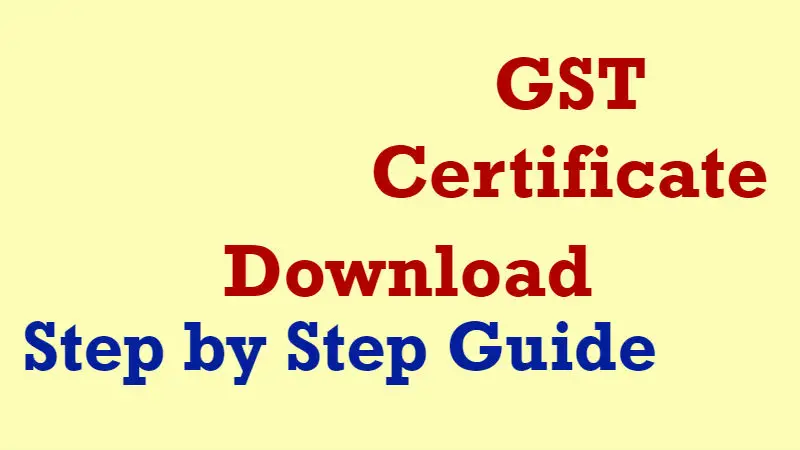
GST Certificate Download: If you are registered under GST, they issued a Registration certificate. It is very easy to download your GST registration certificate here is a step by step guide.
- Open GSTN portal (gst.gov.in)
- Log in using the “username” and “password”.
- Then go to the “Services” category -> “User Services”.
- From the drop-down menu – Click on “View / Download Certificate”
- Click on the “Download Symbol” icon
- The GST Registration Certificated will be downloaded in your system.
Once the download is complete you need to know the following information of your business from the GST registration certificate.
GST Certificate Complete Details
The GST certificate contains all the details of your registered business. The certificate comes with 3 pages are as follows.
- The first page shows Registration Number, Legal Name, Constitution of Business, Address, Type of Registration, Date of validity and date of registration of the business are displayed.
- The second page shows ‘Annexure A’ which contains ‘Total Number of Additional Place of Business”.
- The third page shows ‘Annexure B’ has ‘Details of the Person in Charge.’
| Registration Number | The GSTIN contains 15 digit number, the first two digits indicates state code, next 10 digits contain PAN (Permanent Account Number), 13th digit will be the Entity number of same state PAN holder, A “Z” by default at the 14th place, 15th digit random number or alphabet. |
| Legal Name | The legal name of the business holder |
| Trade Name | Register business name |
| Constitution of business | Type business entity, as there are different types of businesses such as Sole proprietorship, Partnership, Pvt Ltd etc. |
| Date of liability | Date of registration |
| Period of Validity | The end date of GST registration certificate validity |
| Types of registration | Regular, Composite |
| Signature | DS (Digital Signature) |
Details of the Approving officer will be mentioned in the end. The details will include the Name, Designation, Jurisdiction Office, Date of issue of the certificate.
It is necessary for every registered taxpayer to have this certificate in the business premise available all the time. Also, the person should start issuing GST compliant sales invoices.
FAQ’s
What is GST Number?
How Do I Register for GST?
What are the Documents Required for GST Registration?
What are the types of GST?