Tax Deducted at Source (TDS) is a means of tax collected at the very source of income. The person deducting the tax is known as deductor and the one who receives the payment after the deduction of tax is called the deductee. It is mandatory to File TDS Return who falls under the slab rates prescribed by the Income Tax department. The deducted TDS amount should be deposited to the government within the prescribed time.
Filing of TDS return within the prescribed time is also mandatory. The details of the TDS return filed will be displayed in Form 26AS which will be used by the assessee to file the income tax return. The Form26AS will contain information such as:
- The Name and PAN number of both the deductor and deductee.
- TDS Challan information – The section under which the TDS is deducted, the amount for which the TDS is deducted, TDS amount deducted and the TDS amount remitted to the government.
- The interest on TDS refund if any received from the IT department.
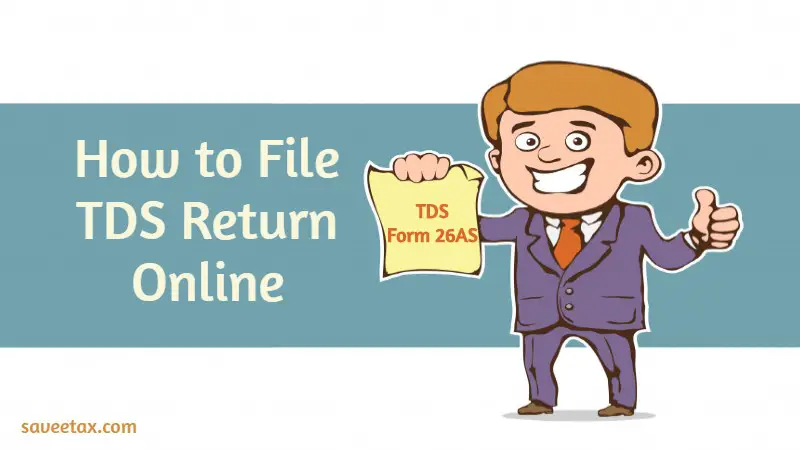
How to File TDS Return Online
The following is the Step by step procedure to file the TDS return online.
- The first step is to fill the Form 27A with contain multiple columns. This can be done offline by filling the hard copy of the form and verified with e-TDS that has been file electronically.
- The TAN of the organization filing the TDS return should be mentioned correctly in Form 27A otherwise the verification process will be incorrect.
- The TDS amount deducted and the Total amount on which the TDS is deducted should be filled correctly in their respective forms.
- The challan number of the TDS Payment, the mode of payment and the details of Tax deducted should be mentioned in the return without errors else there will be a mismatch and the return should be filed again.
- The basic form that is used for filing e-TDS must be used as it would bring consistency. The 7-digit BSR must be entered so that the tallying becomes easy.
- Physical TDS returns must be submitted at the TIN-FC. The NSDL manages all TIN-FCs. In case returns are filed online, they can be submitted on the official website of the NSDL TIN. However, a level 2 digital signature must be used by the deductor in case TDS returns are filed online.
- If the above information is correct then a token number or a provisional receipt will be received. This is an acknowledgment of the TDS return filed.
- In case the TDS Returns are rejected, a non-acceptance memo along with the reasons for the rejection is issued. In such cases, the TDS Returns must be filed again.
How to Upload TDS Return
The following are the steps to be followed to upload the TDS return.
- Visit the Income Tax e-filing page and click “Login here” under Registered User.
- Enter the Username (TAN), Password, Captcha and click “Login” button.
- Click on “TDS” menu and select “Upload TDS” from the drop-down list.
- In the form provided, select the appropriate statement details from the drop-down boxes which are FVU version, Financial Year (year for which TDS is deducted), Form name, Quarter and Upload type.
- After entering the above details, click the “Validate” button.
- We can upload the TDS return using both DSC and EVC
Uploading TDS return Using DSC
- Upload the TDS Zip file prepared using the utility downloaded from TIN-NSDL website.
- Upload the Digital Signature file generated using DSC management utility to upload the zip file.
- Click on the “upload” button. After uploading you will receive a success message and a confirmation mail to the registered mail Id.
Uploading TDS Return Using EVC
- If the DSC is not generated then click on “Click here to E-verify” button to e-verify TDS.
- The taxpayers are provided with 3 options they are:
-
- I already have an EVC to e-Verify the Form
- I do not have an EVC and I would like to generate EVC to e-Verify my form
- I would like to generate Aadhar OTP to e-Verify my Form
- If you select the first option, then a page will be displayed where you need to enter the EVC and click on “Submit” button.
- If you select the second option then you can generate the EVC through Net Banking, through Bank Account or through Demat Account number. Follow the steps mentioned the heads.
- If the user selects the third option then he will receive an OTP in the mobile number which is there in his Aadhar card. Enter the OTP and click “Submit” button.
By following the above methods you can use for TDS Return Filing and Upload the TDS return and you can also view the TDS return filed on the same website. The TDS return filed information is available in Form 26AS which you can download from the TRACES website. In case there are any errors when filing the TDS returns such as incorrect PAN or challan details, the tax amount that was paid to the government will not come upon Form 16.
Also Check: